SPECIFICATIONS
Battery Included: Yes
Bluetooth-compatible: No
Brand Name: ZEDAOTC
Category: Video Game Console
Certification: None
Function 1: portable video game player
Function 2: retro game console
Function 3: retro gaming stick
Function 4: game retro 4k
Games included: 20000+games
Hign-concerned Chemical: None
Origin: Mainland China
Package: Yes
Removable/Replaceable Battery: No
Supporting Language: Japanese,French,German,Italian,Spanish,Portuguese,Russian,English,Swedish,Polish,Greek,Turkish,Korean,Dutch,Latin American Spanish,Brazilian Portuguese,Simplified Chinese,Traditional Chinese Style,Ukrainian
Type of devices: Other
Video Game Controller included: Yes
WIFI: No
Weight: 0.4KG
M15 Game Stick
Product feature :
Master frequency:Duad-core Cortex-A7 up to 1.0GHz
Memory performance:DDRIII 256M
Game content:64G:20000+
Game Emulators: for cps1,cps2,cps3,fbneo,gamegear,gb,gba,gbc,genesis,megadrive,nes,nesh,ngpc,pcengine,psx,sfc,snes 23 simulators
HD Output: 1080P.720P
Voltage input:5V/1A/2A
Power supply : AAA battery for wireless gamepad ( AAA battery is no included )
Dual Wireless Handle :The M15 retro game stick comes with two wireless handles, allowing for easy and comfortable gameplay.
• 4K 60fps HDMI Output :Enjoy high-quality graphics with the M15's 4K 60fps HDMI output, perfect for playing PS1/FC/GBA/Sega/Mame 20000 games.
• Suitable for Multiple Devices :The M15 retro game stick is compatible with a variety of devices, including PS, PC, and more, making it a versatile option for gamers.
Multiple emulator formats:For ps1/atari/mame/sfc/fc/gba/gb/gbc/md supports emulators. With dual wireless gamepads, the icing on the cake.
HD Output: Supports 4k Ultra HD TV video output (1080p/720p) and monitors and projectors with HDMI input.



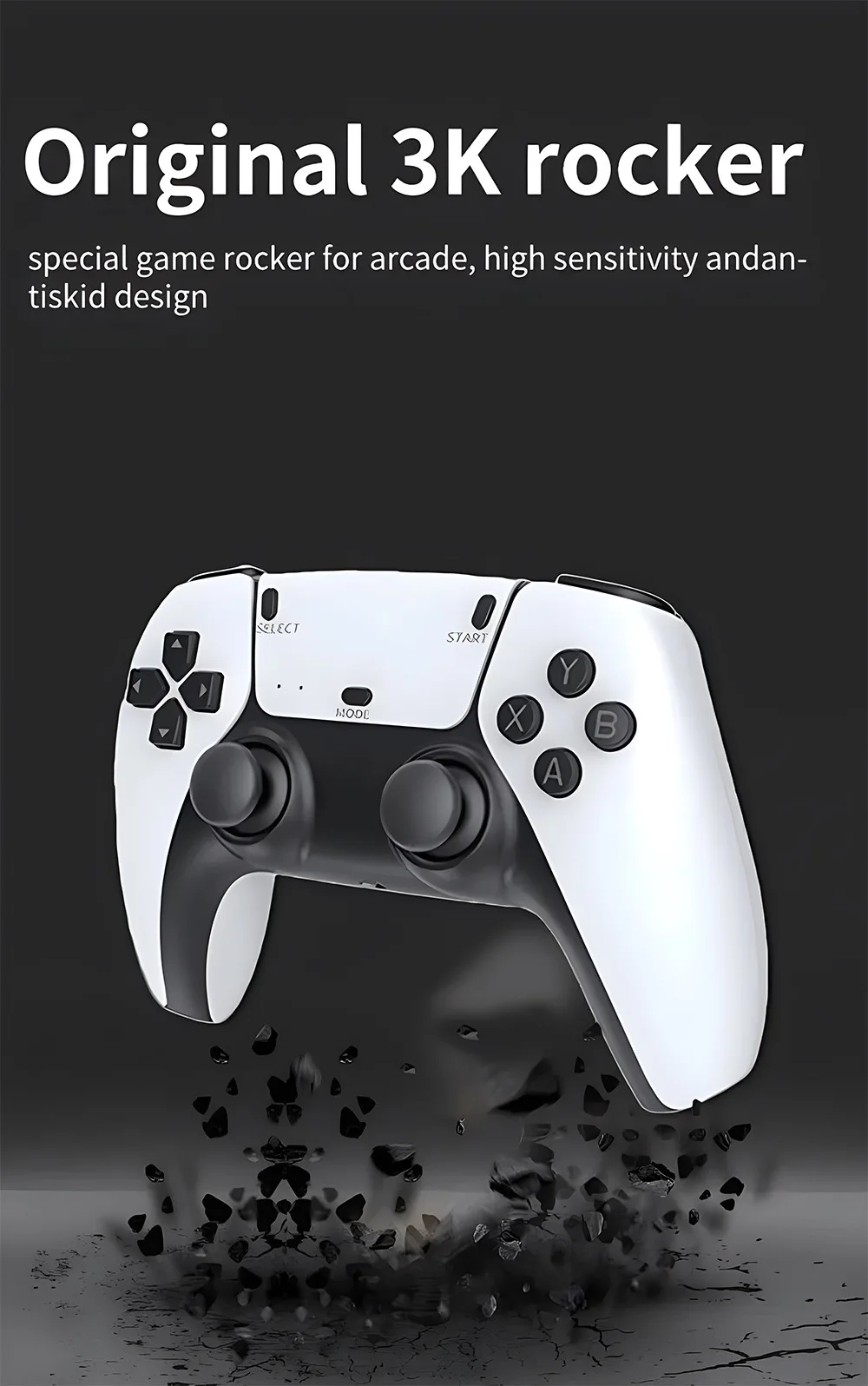


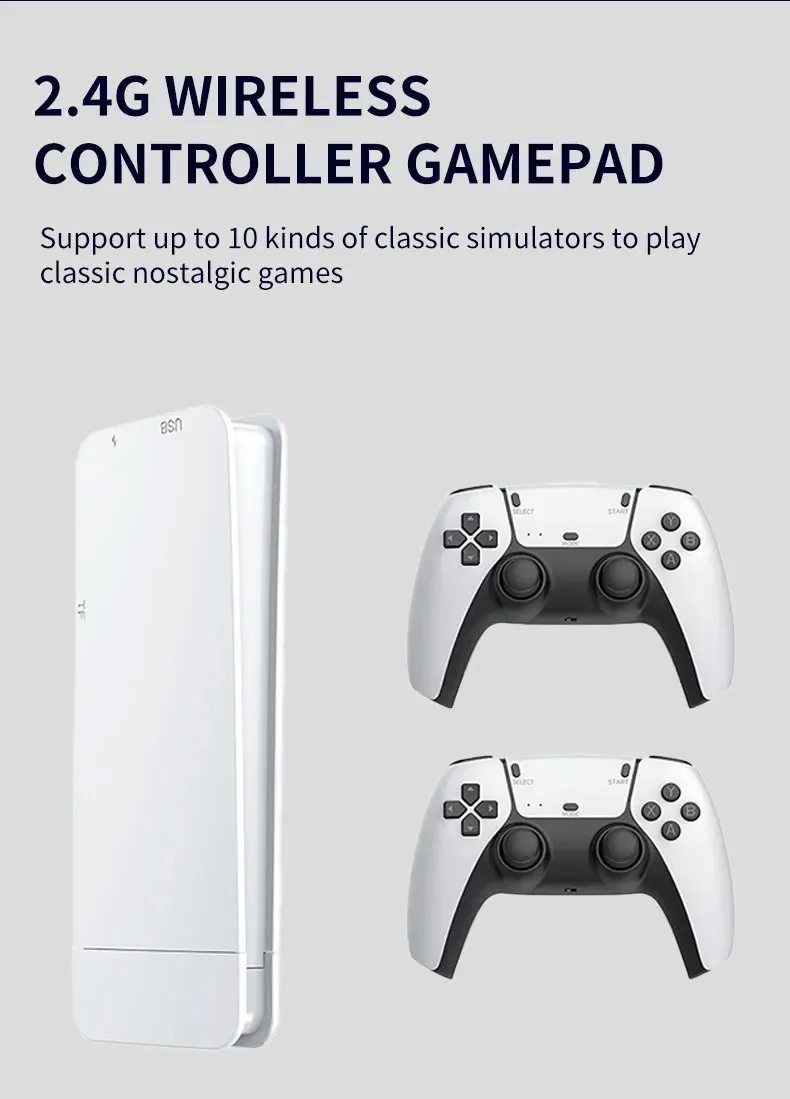

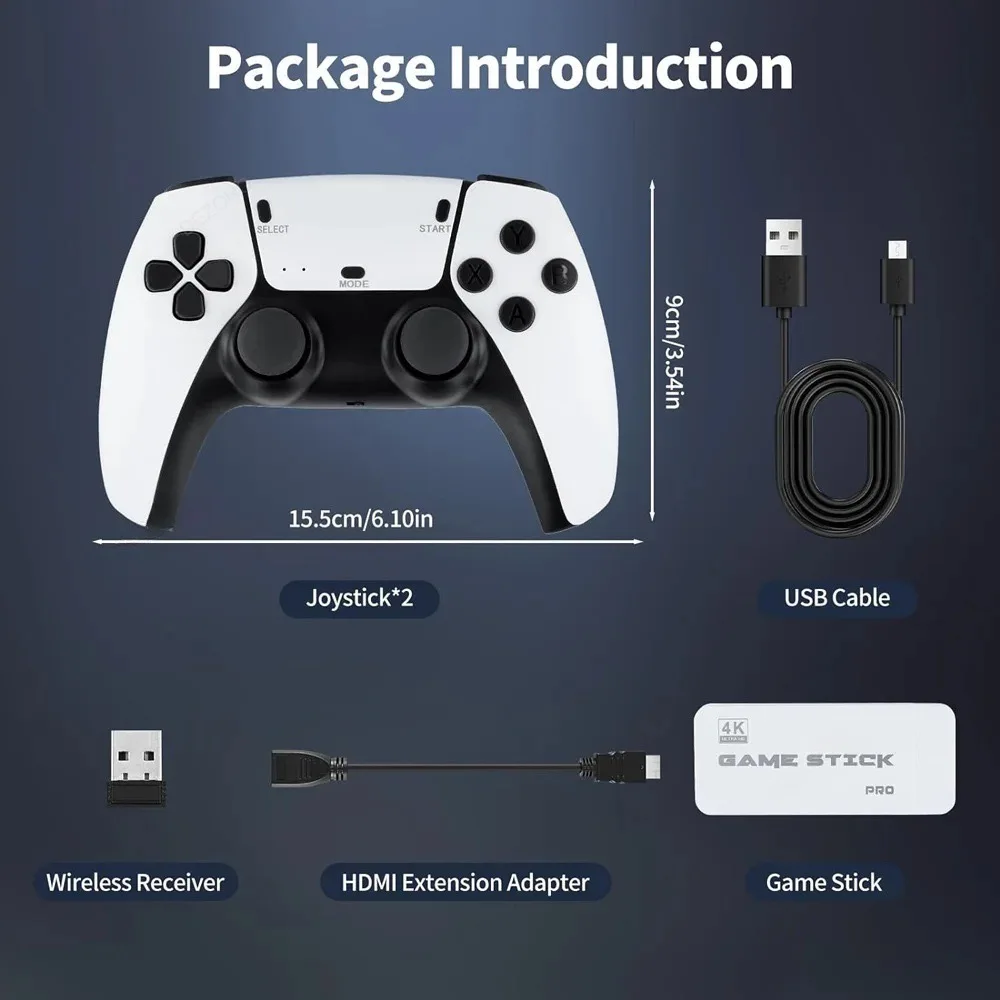
Support Downloading Games By Yourself
Step 1:Download game file
Step 2:Connect the TF card to the computer with the card reader
Step 3:Copy the game files to the corresponding folder(the name of the emulator)
Step 4:Insert the card into the game console,connect the game console and turn it on
Step 5:Find your game and start playing(you can use the search function)
Note: Because incorrect downloading steps may damage the source files, we recommend that you back up all the files on the memory card to your computer before downloading the game, so that even if the download is broken, you can format the memory and then copy the original files.






























